Website speed is a big deal. Fast-loading sites perform better on all fronts: better user experience, higher conversions, more engagement, even higher search rankings. Since most dental websites receive a lot of mobile traffic, site speed becomes even more important. A slow website gets a higher bounce rate and lower conversion rate both of which affect your bottom line. Just imagine somebody facing a dental emergency having to wait 10 seconds for your website to load so they can locate your contact information. Does your dental office deserve to get that patient?
How fast should my website be?
If you manage to get a load time under 3 seconds, you’re doing fine. If it’s under 7 seconds, it’s okay too (but you have to try to improve it). Over 10 seconds and you’re losing a significant number of appointments. While Jakob Nielsen says people can handle up to 10 second load time, consider this:
- 47% of people expect a web page to load in two seconds or less.
- 57% of visitors will abandon a page that takes 3 seconds or more to load.
- At peak traffic times, more than 75% of online consumers left for a competitor’s site rather than suffer delays.
- According to this scientific study tolerable waiting time for information retrieval is approximately 2 seconds. Adding feedback, like a progress bar, can push tolerable waiting time to 38 seconds (so if your site is slow, add progress bars or equivalent).
- A site that loads in 3 seconds experiences 22% fewer page views, a 50% higher bounce rate, and a 22% fewer conversions than a site that loads in 1 second. While a site that loads in 5 seconds experiences 35% fewer page views, a 105% higher bounce rate, and 38% fewer conversions.
- 8% of people cite slow loading pages as a key reason for abandoning their purchase.
- 73% of mobile internet users say that they’ve encountered a website that was too slow to load.
- 40% of people abandon a website that takes more than 3 seconds to load.
Here is a nice infographic that illustrates this importance of website speed for dental practices.
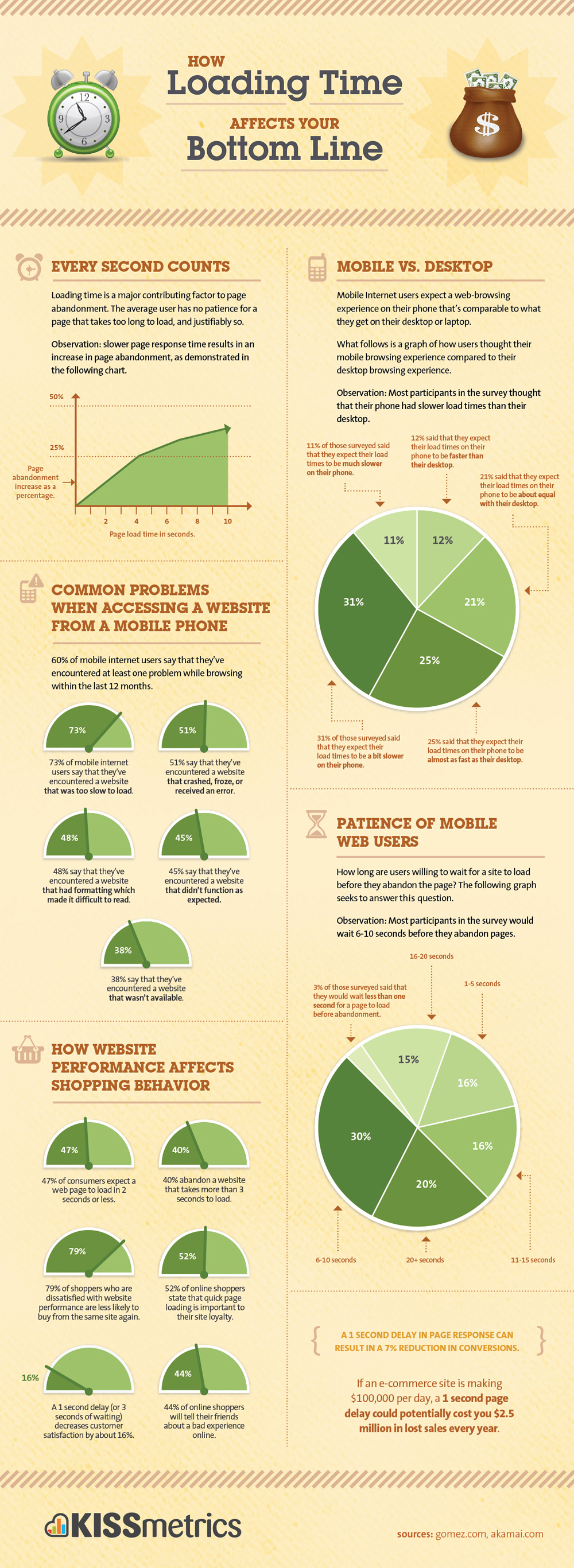
Impact on appointments made from the website
It is well known fact that slow websites get fewer conversions and the following case studies prove that point.
- Conversion rate increases 74% when page load time decreases from 8 to 2 seconds (real user monitoring data from 33 major retailers)
- Aberdeen Group study showed that a one second delay in page load time equals 11% fewer page views, a 16% decrease in customer satisfaction, and 7% loss in conversions.
- One guy got an 8.47% conversion rate improvement by moving his landing page onto a faster host.
- Shopzilla sped up their site by 5 seconds and increased the conversion rate 7-12%.
- Shaving 2.2 seconds off Mozilla’s landing pages increased download conversions by 15.4%, which they estimate will result in 60 million more Firefox downloads per year.
- Amazon reported already in 2006 that they got 1% revenue increase for every 100ms of improvement.

 Essential Features
Essential Features