Google is the central hub of all online marketing activities you conduct for your dental practice. In this short guide, we list the best practices you need to follow to optimize your Google My Business profile for better visibility in local search results.
Keep your personal profile separate from local business page
Many dentists still have no idea how to bring their traditional style of business to the online space.
Personal Page is the profile used by the person who owns or manages the Google My Business account, and is generated automatically after a person creates pages on Google My Business. Anyone can create a personal profile on Google+ to interact with their friends on the platform so how will you differentiate between your friends or social network and your patients or followers.
As a dentist, it’s easy to think, “I’m the person my practice is named after, so using this account should be fine.”
No. Never use personal pages to represent your dental office on Google My Business. For that, you need a local business page.
The local business page is what appears on local search results, providing information on reviews, address and contact information. To validate the data on this page, Google My Business requires verification, usually through a letter sent to the official business address or a phone call.
Claiming Ownership
Only business owners or authorized representatives may verify and manage their business information on Google My Business. If you wish to share management access to your local page with others, you can add a manager. Examples of authorized representatives include: a third-party SEO/SEM company; a friend of the business owner; an online ordering, scheduling, or booking provider; and an affiliate network provider.
Before you can start promoting your page, you need to verify that you are in fact the owner of this business. While this verification process protects you from duplicate and bad listings, it can be a headache for dental practices, which have several front-facing people representing the business. Therefore, make sure that all your receptionist/staff know that you are expecting a call or letter from Google.
Make sure the business information is complete and accurate
Name: Your name should reflect your practice’ real-world name, as used consistently on your storefront, website, stationery, and as known to patients. Any additional information, when relevant, can be included in other sections of your business information (e.g., “Address”, “Categories”).
Adding unnecessary information to your name (e.g., “Google Inc. – Mountain View Corporate Headquarters” instead of “Google”) by including marketing taglines, codes, special characters, hours or closed/open status, phone numbers, website URLs, service/product information, location/address or directions, or containment information (e.g. “Chase ATM in Duane Reade”) is not permitted.
Address: Use a precise, accurate address to describe your office location. PO Boxes or mailboxes located at remote locations are not acceptable.
Phone Number: Provide a phone number that connects to your dental office as directly as possible. Use a local phone number instead of central, call center helpline number whenever possible. Do not provide phone numbers that redirect to phone numbers other than those of the actual office.
Website: Provide one website that represents your individual office location. Do not provide URLs that redirect users to landing pages other than those of the actual office, including pages created on social media sites.
Choose the most appropriate, specific categories for your dental practice
Categories help your patients find accurate, specific results for services they’re interested in. In order to keep your business information accurate and live, make sure that you:
- Use as few categories as possible to describe your overall core business from the provided list.
- Choose categories that are as specific as possible, but representative of your main business.
- Do not use categories solely as keywords or to describe attributes of your business.
- Do not use categories that pertain to other businesses that are nearby or related, such as a business physically contained within your business or an entity that contains your business.
Establish a strong, accurate presence on the web
- Google improves search results by aggregating information about your dental practice from all over the web. Make sure information about your office on third-party sites (like Yelp.com) is accurate, and try to contact the respective site directly to correct any inaccurate information.
- Encourage customers to review your business by clicking “Write a review” on the local Google+ page.
If you need help with optimizing the Google+ Local page of your dental practice, just submit a free consultation request and we will get back to you asap!

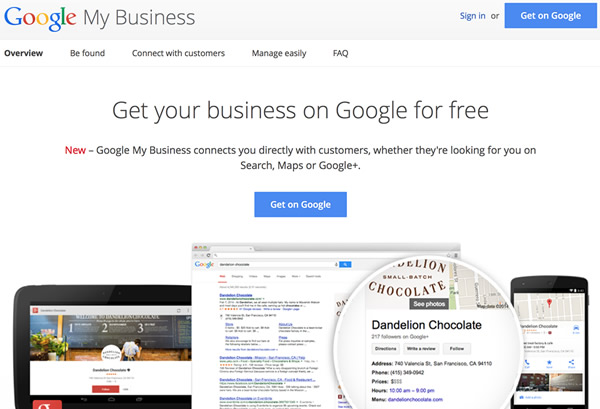
[…] care provider, you have to ensure that your dental office is not left behind. If you need help with setting up or managing your Google My Business, just submit a free consultation request and we will get back to you […]